Call to Action Configuration¶
To enable CTA tracking for a Channel, follow these steps:
1. Connect Trackable Channel¶
In the CampaignChain header menu, click the Create New button and select a Location that allows you to add the tracking JavaScript code provided by CampaignChain.
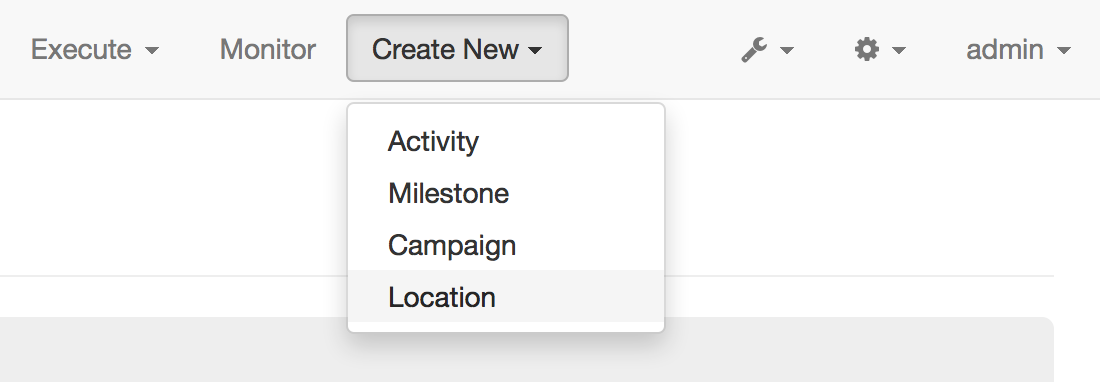
Choose the appropriate Location from the drop-down list, e.g. Website to include a Website into CTA tracking.
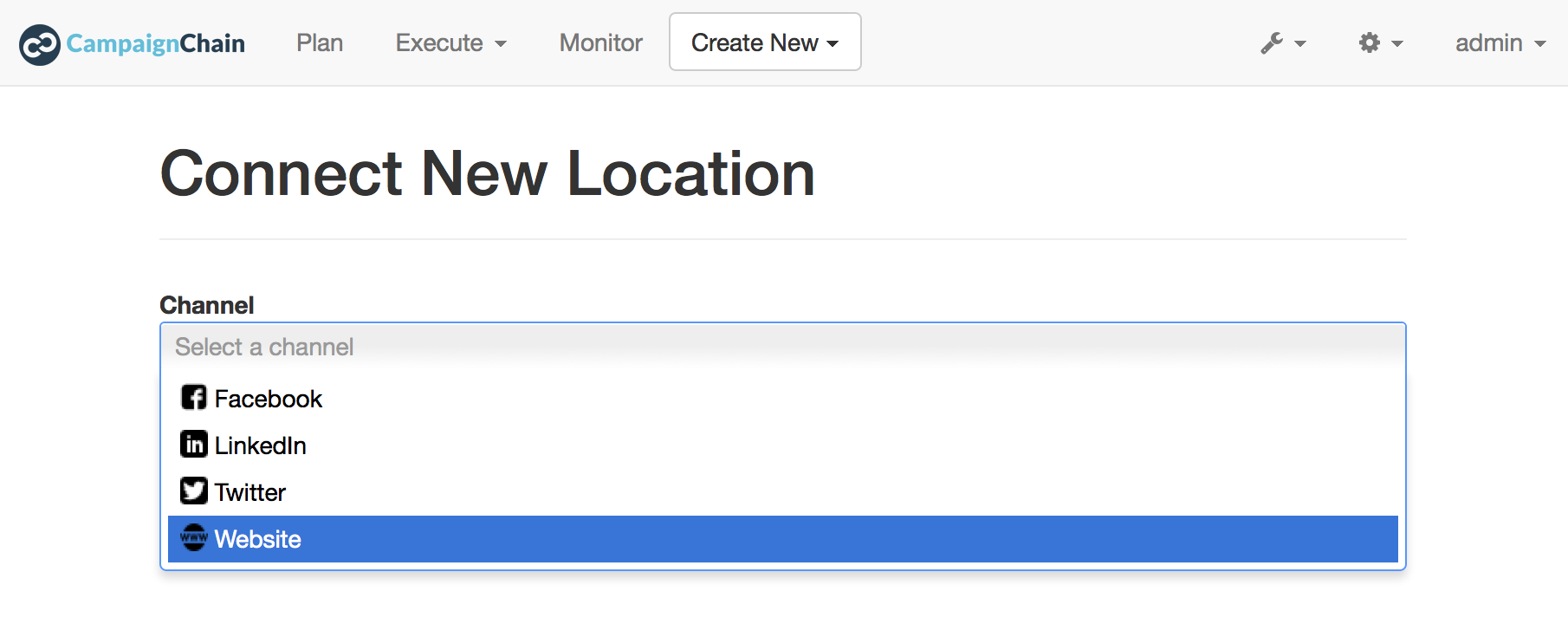
Fill in the required data to connect the Channel. For example, provide the base URL of a Website (you can omit adding pages of the Website).
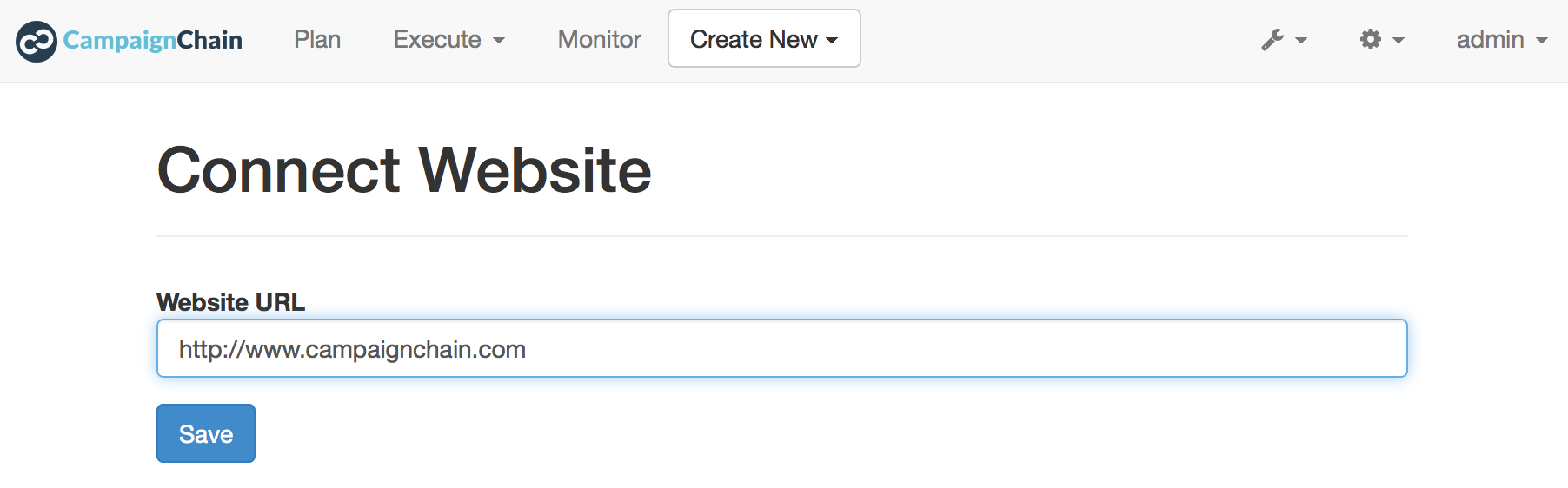
2. Include Tracking Code¶
Once you’re done with connecting a trackable Channel, CampaignChain will display a list of connected Channels to you. The list of Channels can also be reached via the settings icon in the header.
This list will include a button to enable CTA tracking for trackable Channels.
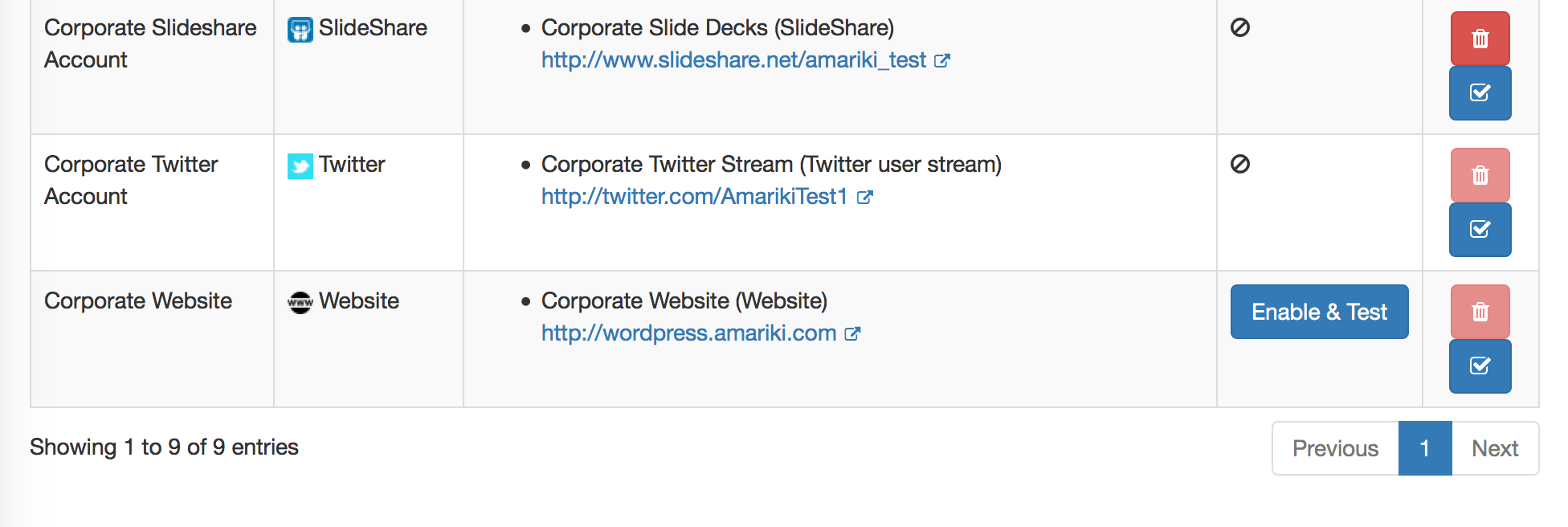
Clicking on such button will display a page with instructions to include the tracking snippet.
2.1 Directly within HMTL Source Code¶
If you own the Channel you plan to include and you also have full control to directly manipulate the HTML source, then you can include the JavaScript snippet provided on the “Enable CTA Tracking” page.
Include the snippet by adding the code to your Channel, ideally right before the closing body element (i.e. </body> element) and make sure that it appears on all pages of the Channel.
2.2 Use Google Tag Manager¶
In case you can’t access the Channel or instead of waiting months for someon else to update the code of a Channel, Google Tag Manager (GTM) comes to the rescue. It lets you launch new tags with just a few clicks. GTM supports container snippets, a small piece of JavaScript or non-JavaScript code that it includes into your pages.
Google Tag Manager allows you to create a new Custom HTML Tag at the GTM Web interface. Paste the CampaignChain tracking code into the HMTL section. Make sure the event is fired on all pages. The last step is to publish your new tag in GTM.
3. Anonymizing or Branding the Tracking Script¶
If you want to hide from visitors to your CTA-tracked Channel, that you are using CampaignChain or you want to custom brand the tracking code, then we have configuration options for you.
One is in the app/config/parameters.yml file:
parameters:
campaignchain.tracking.js_route: /tracking.js
The URL of the tracking script itself can be changed with campaignchain.tracking.js_route. There you defined the path aka URI to the script relative to the base URL where CampaignChain is installed.
Warning
We recommend to not change the route after you started using CampaignChain. If you have to for whatever reason, be aware that it affects all Channels that include the tracking snippet. They would have to adjust the path to the tracking script in said snippet.
The other relevant configuration options can be found in app/config/config_campaignchain_bundles.yml:
campaignchain_core:
tracking:
id_name: cctid
js_mode: prod
js_class: CCTracking
js_init: cc
With campaignchain_core.tracking.id_name, you can define the name of the URL parameter which CampaignChain attaches to links pointing to a connected channel. Make sure the name you choose is short and as unique as possible, to avoid that it collides with other parameters that might already be in the URL.
Warning
Never change the id_name after you started using CampaignChain, because
previous tracking data might get lost and there are unforeseeable side-effects
with upcoming changes to the functionality.
The name of the JavaScript class that appears inside the tracking script can be customized with the campaignchain_core.tracking.js_class parameter.
Finally, campaignchain_core.tracking.js_init allows you to define the name of the JavaScript function that is being called to pass the Channel ID in the tracking code.
Warning
As with the route, we recommend to not change it after you started using CampaignChain, for the very same reasons.
When accessed through the Symfony production environment (i.e. /app.php), then the tracking script will automatically be minimized/obfuscated. This is how it looks then with the default configuration parameters explained above:
eval(function(p,a,c,k,e,d){e=function(c){return(c<a?'':e(parseInt(c/a)))+((c=c%a)>35?String.fromCharCode(c+29):c.toString(36))};if(!''.replace(/^/,String)){while(c--){d[e(c)]=k[c]||e(c)}k=[function(e){return d[e]}];e=function(){return'\\w+'};c=1};while(c--){if(k[c]){p=p.replace(new RegExp('\\b'+e(c)+'\\b','g'),k[c])}}return p}('(d(){d Y(S){m z=H.1C("z");z.1D=S;z.1E="1F/1B";H.1A.1w(z)}6(1x p==="1y"){Y("//F.1z.1l/F/p/1G-1.11.1.1j.G")}Y("//1H.1O.1l/F/1v/G-V/2.1.2/G.V.1j.G");d q(){3.8="1Q";3.e=O;3.A=O;3.u=i.o.w;3.4="5-c";3.18="/1R/1N/1M/1I/K";6(3.4=="5"||3.4=="5-c"){b.9("3.8 = "+3.8)}}q.y.14=d(7){3.7=7;6(3.17()){6(3.4=="5"||3.4=="5-c"){b.9("s t B v r.")}6(3.4=="5"||3.4=="5-c"){m N="/1J.1K"}j{m N=""}m E="1L://1S.0.0.1:1u"+N+3.18+"/"+3.A;6(3.4=="5"||3.4=="5-c"){b.9("1p r: "+E)}p.F({S:E,I:{1o:3.8,1t:3.e,u:3.u,7:3.7},1r:"1q",1s:U,1n:3,1P:1Z,12:d(I,D){6(I.12){3.1c(I.2k)}6(3.4!="5-c"){i.o.w=3.7}j{b.9("1m 12: "+D);b.9("2l 2m R: "+3.7)}},1k:d(1h,2j,1f){6(3.4=="5-c"){b.9("1m 1k: r: "+E+", D: "+1h.D+", 2i: "+1f)}j{i.o.w=3.7}}})}j{6(3.4=="5"||3.4=="5-c"){b.9("2e s t 2f.")}i.o.w=3.7}};q.y.17=d(){m h="2g s t W Q \'"+3.8+"\'";6(3.u.10().f(3.8)<0){h=h+"B 1d v r";3.e=3.1g();6(3.e){h=h+", 2h B v Z."}j{h=h+" P B 1d v Z."}}j{3.e=1T((K 2o("[?|&]"+3.8+"="+"([^&;]+?)(&|#|;|$)").2t(3.u)||[,""])[1].2r(/\\+/g,"%20"))||O;h=h+" B v r."}6(3.4=="5"||3.4=="5-c"){b.9(h);b.9("s t L: "+3.e)}x 3.e};q.y.1c=d(n){6(3.7.10().f(3.8)>=0){x 13}2q(n){M"2p":J.2s(3.8,3.e);6(3.4=="5"||3.4=="5-c"){b.9(\'2n v V: s t W n "\'+n+\'", Q "\'+3.8+\'" P L "\'+3.e+\'".\')}15;M"2d":6(3.7.f(3.8+"=")>=0){m 1e=3.7.C(0,3.7.f(3.8));m l=3.7.C(3.7.f(3.8));l=l.C(l.f("=")+1);l=(l.f("&")>=0)?l.C(l.f("&")):"";3.7=1e+3.8+"="+3.e+l}j{6(3.7.f("?")<0)3.7+="?"+3.8+"="+3.e;j 3.7+="&"+3.8+"="+3.e}6(3.4=="5"||3.4=="5-c"){b.9(\'21 R r: s t W n "\'+n+\'", Q "\'+3.8+\'" P L "\'+3.e+\'".\')}15;M"1Y":6(3.4=="5"||3.4=="5-c"){b.9(\'1X 7 r "\'+3.7+\'" 1V R n "\'+n+\'".\')}15}};q.y.1g=d(){x J.1W(3.8)};q.y.1a=d(){6(3.u.10().f(3.8)>=0){6(H.19.f(o.23+"//"+o.24)!==0){J.2a(3.8);6(3.4=="5"||3.4=="5-c"){b.9("29 16.");b.9("Z 28.")}x 13}}6(3.4=="5"||3.4=="5-c"){b.9("25 a K 16.");b.9("26: "+H.19)}x U};i["T"]=i["T"]||d(X){6(i.p&&i.J){m k=K q();k.A=X;6(k.4=="5"||k.4=="5-c"){b.9("3.A = "+k.A)}6(k.1a()===13){k.14(i.o.w)}6(k.4=="5-c"){p("a").27("1i",d(1b){1b.2b()})}p("a").1i(d(){k.14(p(3).1U("w"));x U})}j{22(d(){i["T"](X)},2c)}}})();',62,154,'|||this|mode|dev|if|target|idName|log||console|stay|function|idValue|indexOf||logMsg|window|else|tracker|suffix|var|affiliation|location|jQuery|CCTracking|URL|Tracking|ID|source|in|href|return|prototype|script|channel|is|substring|status|ajaxUrl|ajax|js|document|data|Cookies|new|value|case|ajaxUrlMode|null|and|name|to|url|cc|false|cookie|with|channelId|loadScript|Cookie|toLowerCase||success|true|sendUrlReport|break|visit|getTrackingId|reportApiUri|referrer|newVisit|event|continueTracking|NOT|prefix|thrownError|getCookie|xhr|click|min|error|com|AJAX|context|id_name|API|jsonp|dataType|cache|id_value|8000|libs|appendChild|typeof|undefined|aspnetcdn|head|javascript|createElement|src|type|text|jquery|cdnjs|cta|app_dev|php|http|report|v1|cloudflare|timeout|cctid|api|127|decodeURIComponent|attr|due|get|Untouched|unknown|5000||Appended|setTimeout|protocol|host|Not|Referrer|on|deleted|New|remove|preventDefault|50|connected|No|exists|CTA|but|message|ajaxOptions|target_affiliation|Would|redirect|Stored|RegExp|current|switch|replace|set|exec'.split('|'),0,{}))